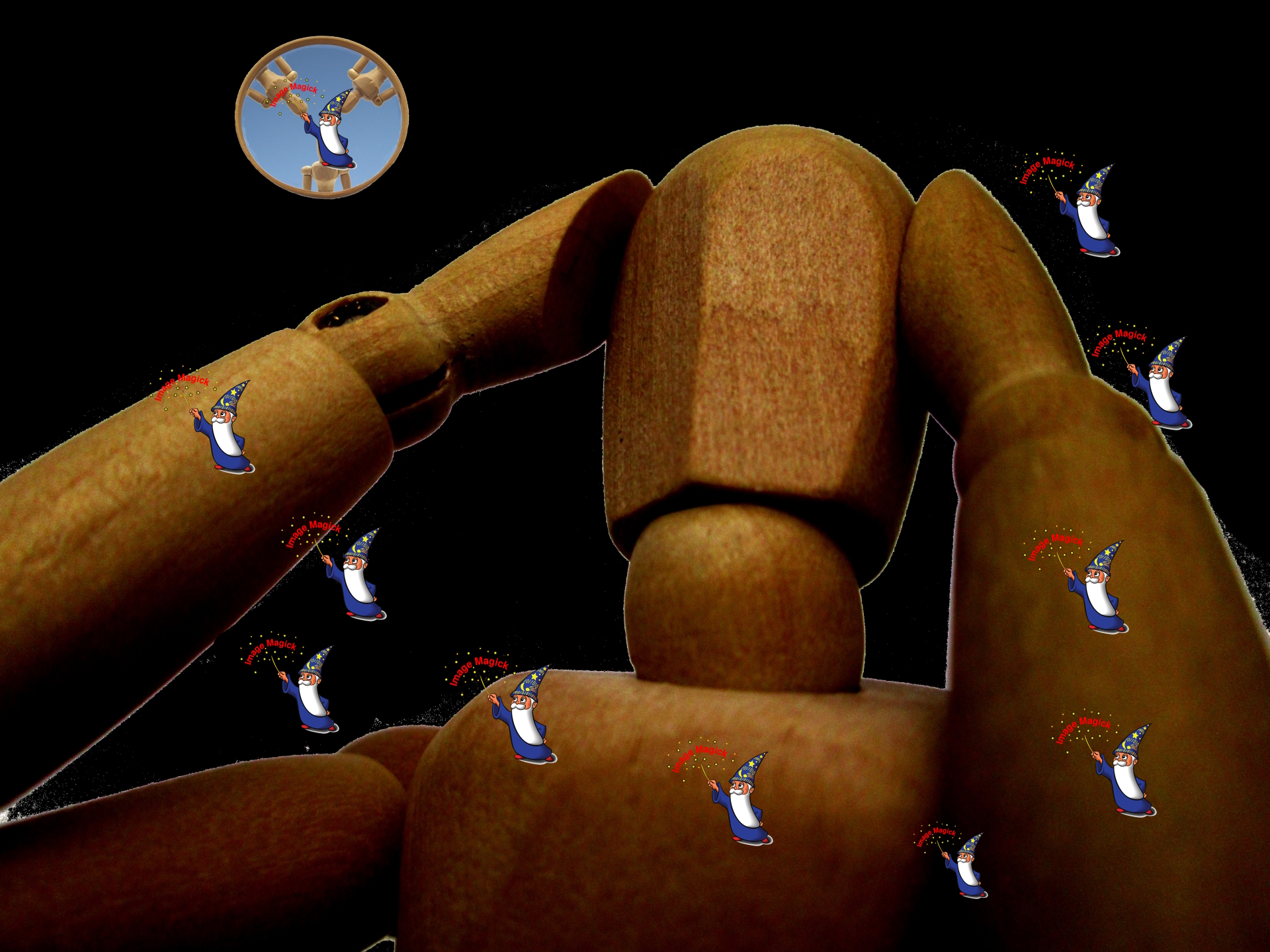Macで開発作業をしてて久々にhomebrewを使いffmpegをインストーしようとしたらタイトルのエラーがでた。
brew linkを実行する際にエラーが起きてしまっている模様。
Error: An unexpected error occurred during the
brew linkstep The formula built, but is not symlinked into /usr/local Permission denied @ dir_s_mkdir - /usr/local/Frameworks
おそらくffmpeg以外のライブラリをインストールする場合でも生じるはず。
解決方法
Frameworksへの権限不足が原因であるため
下記ディレクトリの作成と権限付与の2コマンドで解決します。
|
1 2 |
sudo mkdir /usr/local/Frameworks sudo chown -R $USER: /usr/local/Frameworks |
再度brew installしたらokのはず。
ディレクトリはわざわざ自分で作らないといけないんだね。
Issueで手厳しいコメントも挙がってたけど改修されたのかな?
The /usr/local/Frameworks directory doesn't exist for many people depending on when they installed homebrew. Having a random error appear that you then have to search on the internet is a bad user experience. It should check if the directory exists. If the directory doesn't exist, it should print a message about it needing to exit, how to create it, and how to then restart the installation at the proper step.
じゃあね〜〜〜〜。