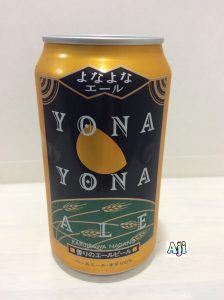叩くコマンドはたったの3つ!!
- OrientationタグのみのExif情報画像を作る
- その画像からExif情報を抜き取る
- 好きな画像にうめこむ
一度抜き出したexifデータは何回でも使えるため
まあ重宝しますよ。
1.ExiftoolでOrientationタグを埋め込む
|
1 |
$ exiftool -Orientation=1 -n exif_test.JPG |
まずこの時点で、Exif情報を追加できているんだけど、
あくまで目標がImageMagickで使える状態にすることだからね。
2.Exif情報だけを抜き取る
only.exifという形式で抜き出しましょう。
|
1 |
$ convert exif_test.JPG exif:only.exif |
一応開いてみても良いんですが、
文字化けのオンパレードですので見るだけ無駄に近いです(笑)
それでも開けたい!って方はバイナリエディタをつかってみて下さい。
3.好きな画像に埋め込む
用意した画像にはすでにExiftoolで追加されてますので削除しましょう。
|
1 |
$ mogrify -strip exif_test.JPG |
そして、先ほど抜き出したonly.exifを埋め込みます。
|
1 |
$ mogrify -set profile exif:only.exif exif_test.JPG |
終了です!!
早い!!らく!!!
では最後に確認してみましょう。
"exif:~"でOrientationが入っていますよね。
|
1 2 3 4 5 6 7 8 9 10 11 12 13 14 15 16 17 18 19 20 21 22 23 24 25 26 27 28 29 30 31 32 33 34 35 36 37 38 39 40 41 42 43 44 45 46 47 48 49 50 51 52 53 54 55 56 57 58 59 60 61 62 63 64 65 66 67 68 69 70 71 72 73 74 75 76 77 78 79 80 81 82 83 84 85 86 87 88 89 90 91 92 93 94 95 |
$ identify -verbose exif_test.JPG Image: exif_test.JPG Format: JPEG (Joint Photographic Experts Group JFIF format) Mime type: image/jpeg Class: DirectClass Geometry: 1936x2592+0+0 Resolution: 72x72 Print size: 26.8889x36 Units: Undefined Type: TrueColor Endianess: Undefined Colorspace: sRGB Depth: 8-bit Channel depth: red: 8-bit green: 8-bit blue: 8-bit Channel statistics: Pixels: 5018112 Red: min: 0 (0) max: 255 (1) mean: 175.425 (0.687941) standard deviation: 77.4196 (0.303606) kurtosis: -0.647249 skewness: -0.962905 entropy: 0.87662 Green: min: 0 (0) max: 255 (1) mean: 166.886 (0.654457) standard deviation: 74.9119 (0.293772) kurtosis: -0.903403 skewness: -0.760315 entropy: 0.87559 Blue: min: 0 (0) max: 255 (1) mean: 152.677 (0.598734) standard deviation: 78.0927 (0.306246) kurtosis: -1.5173 skewness: -0.480272 entropy: 0.867235 Image statistics: Overall: min: 0 (0) max: 255 (1) mean: 164.996 (0.647044) standard deviation: 76.8203 (0.301256) kurtosis: -1.03281 skewness: -0.736707 entropy: 0.873148 Rendering intent: Perceptual Gamma: 0.454545 Chromaticity: red primary: (0.64,0.33) green primary: (0.3,0.6) blue primary: (0.15,0.06) white point: (0.3127,0.329) Background color: white Border color: srgb(223,223,223) Matte color: grey74 Transparent color: black Interlace: None Intensity: Undefined Compose: Over Page geometry: 1936x2592+0+0 Dispose: Undefined Iterations: 0 Compression: JPEG Quality: 100 Orientation: TopLeft Properties: date:create: 2016-06-08T13:37:26+09:00 date:modify: 2016-06-08T13:37:26+09:00 exif:Orientation: 1 exif:ResolutionUnit: 1 exif:XResolution: 72/1 exif:YCbCrPositioning: 1 exif:YResolution: 72/1 jpeg:colorspace: 2 jpeg:sampling-factor: 1x1,1x1,1x1 signature: 1720b96d98a54c4615ae07fe7c2617da3082d286cd79c20cefbedca0768619bf Profiles: Profile-exif: 96 bytes Artifacts: filename: exif_test.JPG verbose: true Tainted: False Filesize: 2.035MB Number pixels: 5.018M Pixels per second: 31.36MB User time: 0.150u Elapsed time: 0:01.160 Version: ImageMagick 6.9.3-6 Q16 x86_64 2016-02-28 http://www.imagemagick.org |
結局ImageMagickだけで解決は出来なかったけど
Orientationのみのexifデータをストックしておくという方針で。
Orientationタグが必要な画像があったら
シェルスクリプトででも用意しとけばいいんじゃないかなと。
じゃあね~